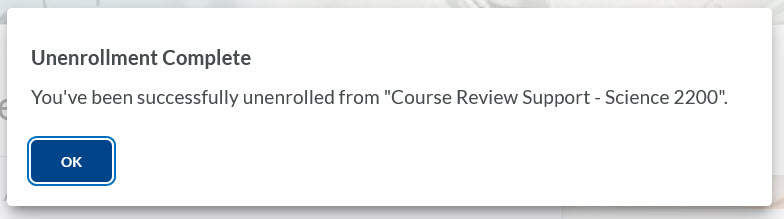Help Centre » Student » Brightspace » Unenroll from Self Registered course
Unenroll from Self Registered course
From the navbar, click Self Registration.
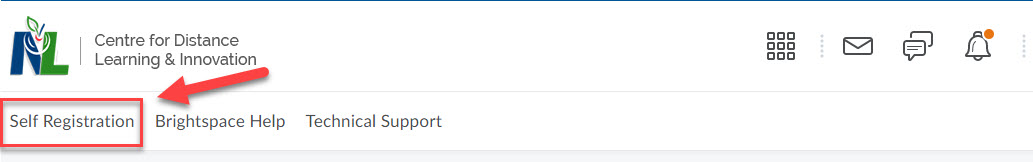
From the Discover homepage, click Browse All Content.
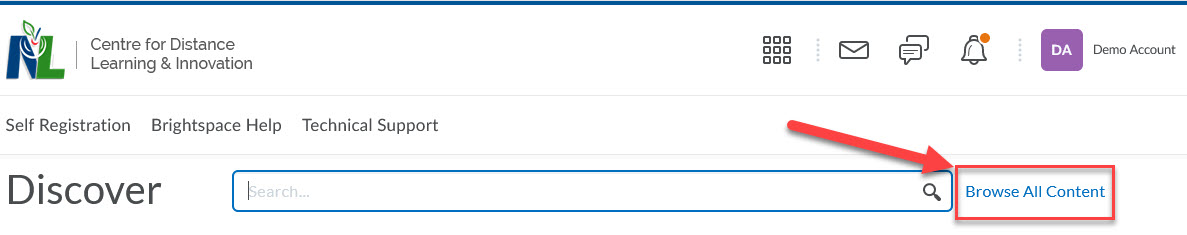
Sort by Already Enrolled.
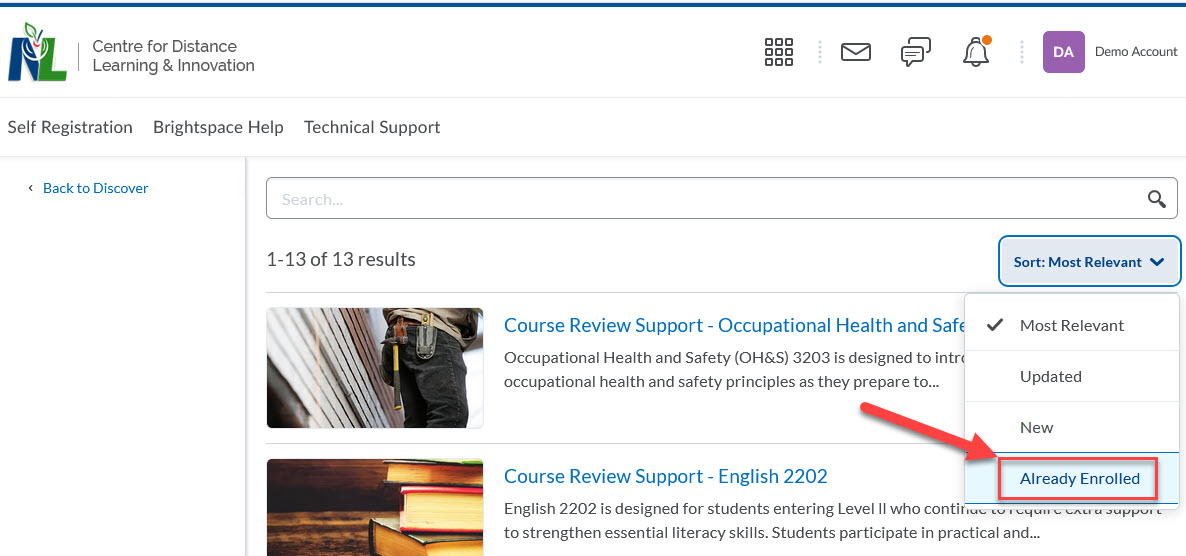
All of your enrolled courses display in the search results. Select the course you want to unenroll from.
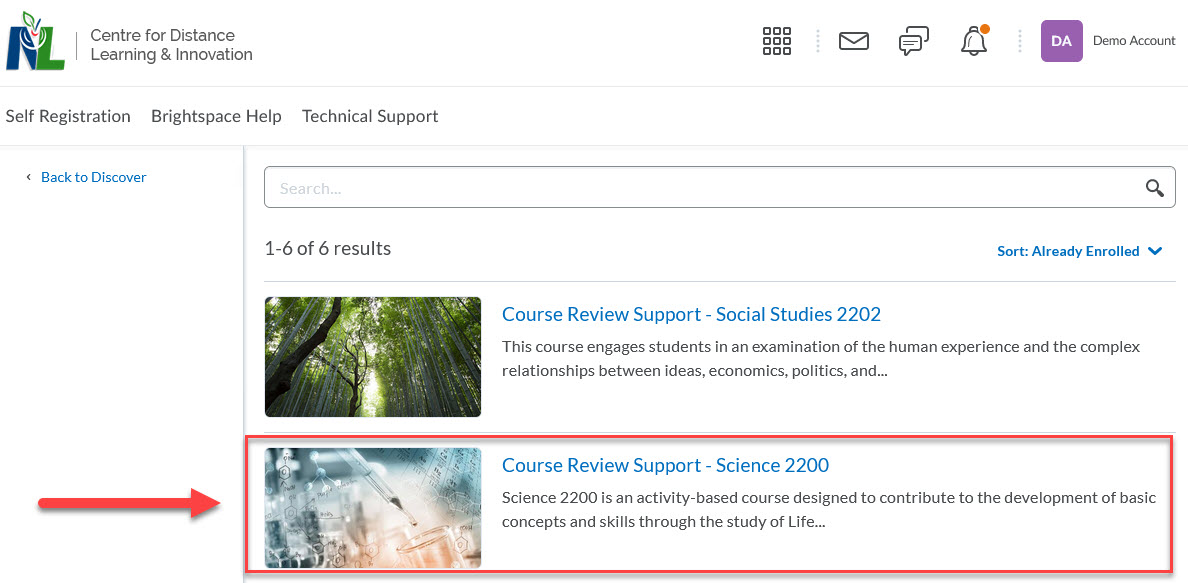
From the (...) Options menu on the course details page, click Unenroll.
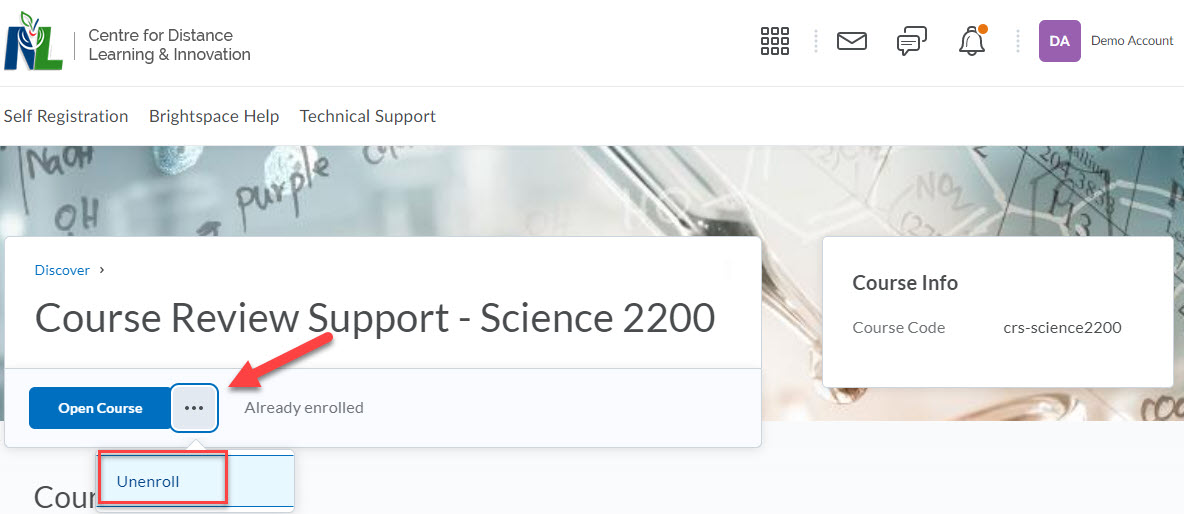
You are now unenrolled from the course.