Help Centre » Student » Brightspace » Discussions
Discussions
The Discussions tool is a collaboration area to post, read and reply to threads on different topics, share thoughts about course materials, ask questions, or work with your peers on assignments and other homework. You can create discussion threads and read and respond to messages posted by others.
To access the Discussions tool, click the Communications menu in the navigation bar and then select Discussions from the drop-down menu.
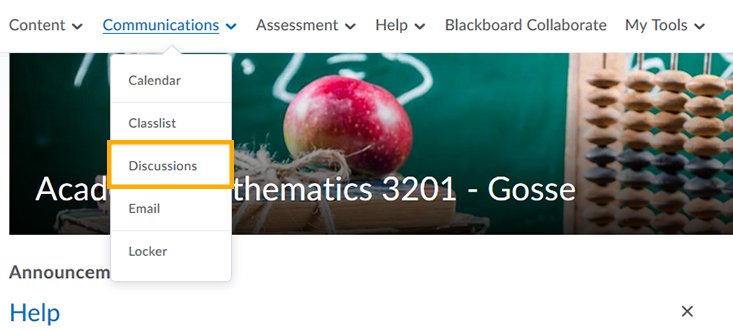
Creating an original message
- To create a thread, go to the Discussion tool and click on the appropriate topic title.
- Click the “Start a New Thread” button to create your own thread in the topic, give it a subject and enter your text.
- Click “Post“ when you're done.
Replying to an existing thread
- To reply to an existing thread, click on that thread’s subject title.
- Click the “Reply to Thread” button and enter your text.
- Click post.
Replying to an existing reply message
- If a user has already replied to a thread, you can also reply to their response by clicking the “Reply” link under that particular post.
- Enter text.
- Click post.
