Set up your CDLI Zoom account
To host meetings in CDLI’s Zoom environment, you are required to have a licensed Zoom account provisioned by CDLI.
Certain CDLI account types are authorized to set up a CDLI Zoom account. These account types are CDLI Staff, CDLI eTeacher, CDLI Substitute Teacher and CDLI Tutor.
To create your Zoom account, simply go to https://nlesd-ca.zoom.us and click the Sign in button.
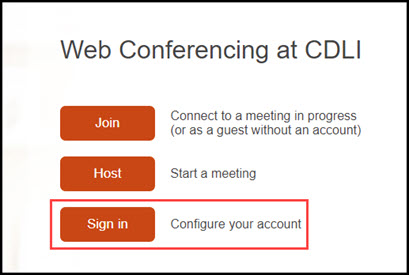
Please enter your CDLI portal credentials and click Login.
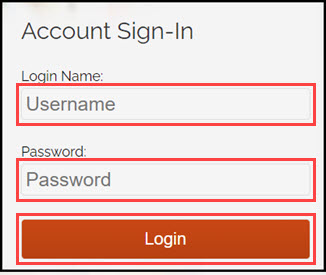
After you have successfully logged in, a CDLI Zoom account will be automatically created for you and you’ll be redirected to https://nlesd-ca.zoom.us/profile.
If you receive an error during the sign in process stating “Something went wrong while you tried signing in with SSO”, it most likely means that your CDLI account type is not authorized to sign into https://nlesd-ca.zoom.us
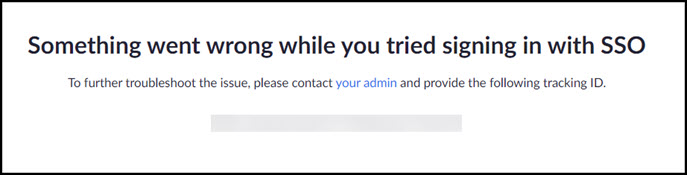
If you believe your CDLI account should allow access to CDLI’s Zoom environment, and for any other errors, please contact our Help Desk at https://www.cdli.ca/helpdesk
