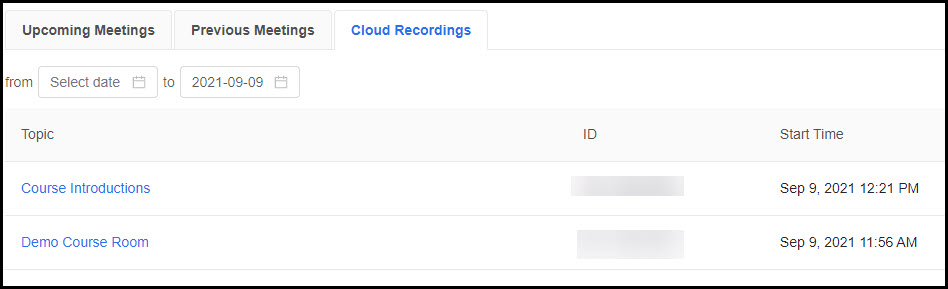Help Centre » ETeacher » Zoom » Renaming a Zoom recording
Renaming a Zoom recording
To edit a recording, go to https://nlesd-ca.zoom.us and sign in. On the left-hand side, you will see a Recordings link. Please click it. This will show you a list of recordings with the session name as the default.
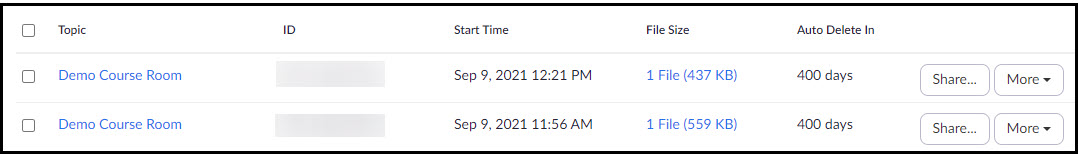
Click the Topic link for recording you wish to rename. Then, click the pencil icon to the right of the name.
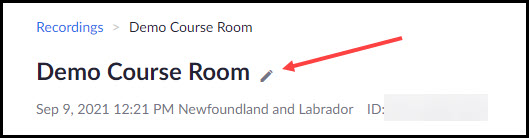
Enter what you would like it called and click the save button.
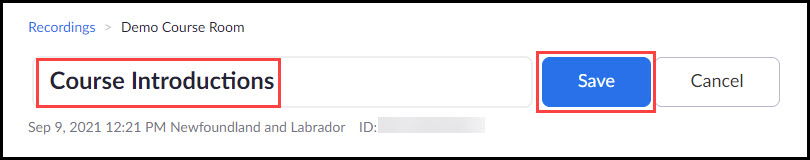
Now, when you see a list of your recordings, you will see the updated name. This is from the https://nlesd-ca.zoom.us recording view:
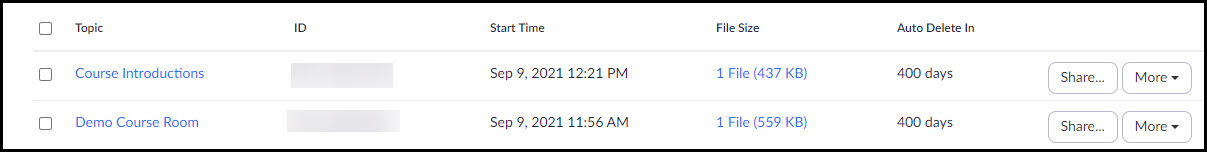
And, this is from the Zoom -> Cloud Recording link in Brightspace: