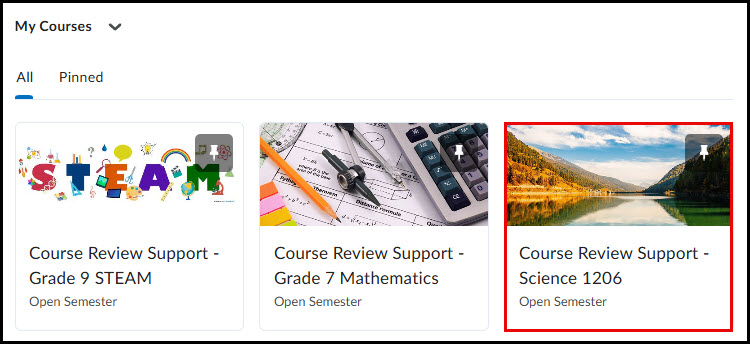How to Enroll in Self Registration Courses
Log into Your CDLI account by going to https://www.cdli.ca and clicking the Login button in the top-right corner of the page. Type in your Login Name and Password and click the Login button.
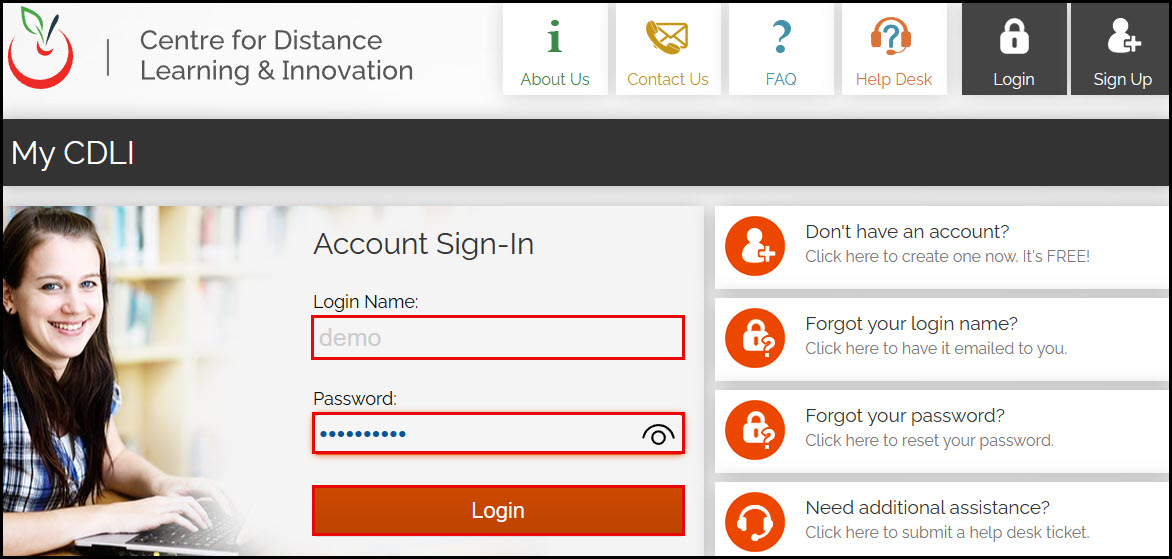
Once logged in, click the Go to Brightspace link in the Learning Tools widget on the right side of the screen.

On the Brightspace homepage, click the Self Registration link.
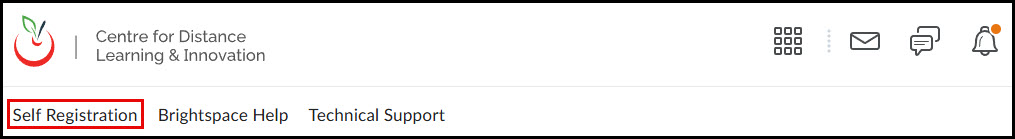
Type part of the course name in the search box and press ENTER (or click the magnifying glass icon) to search for courses matching the entered text.
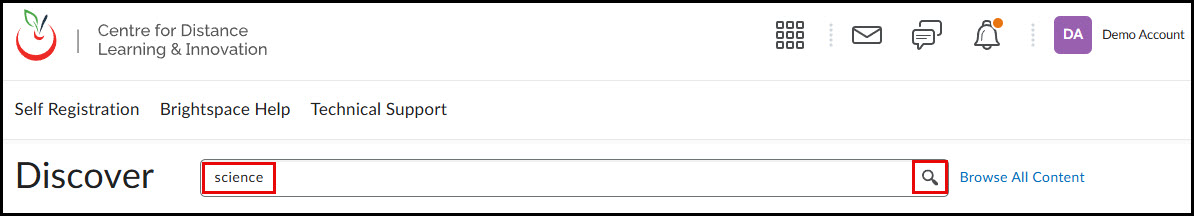
You can also click Browse All Content to see the courses available for self-enrollment.
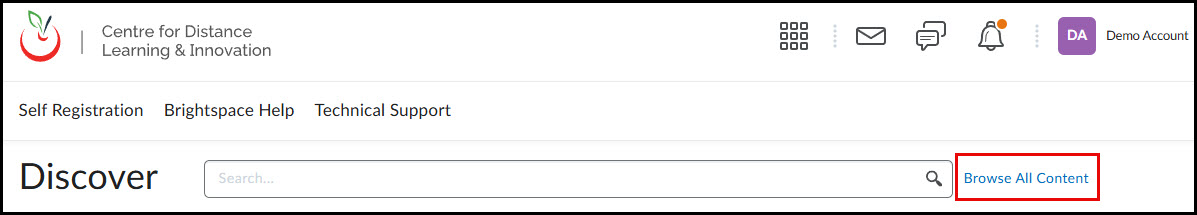
Once you’ve identified the course you wish to enroll in, click the course title.
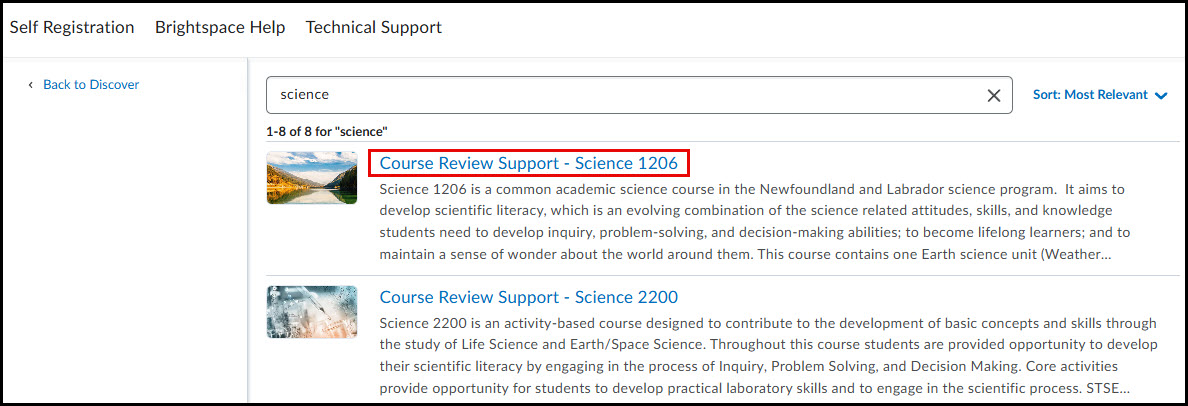
Then, click the Enroll in Course button.
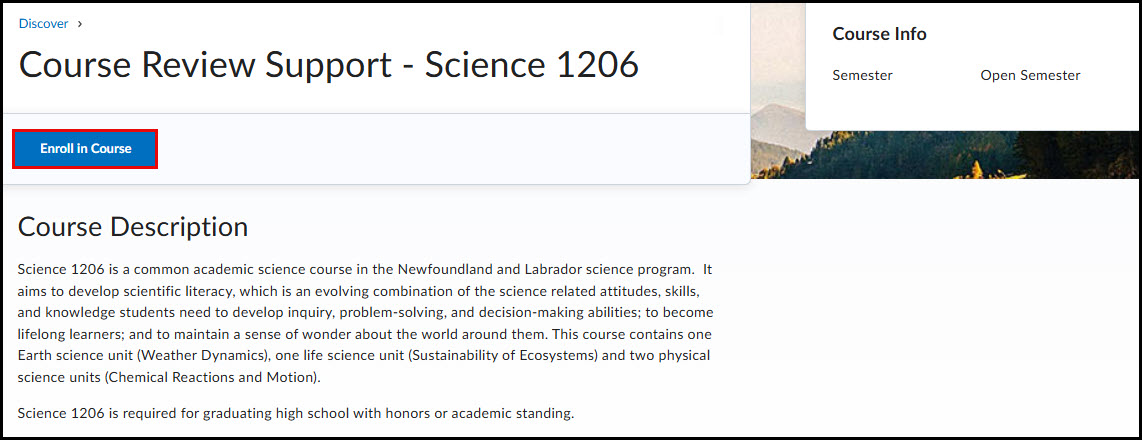
You will receive confirmation that you’ve been successfully enrolled. Click the OK button.
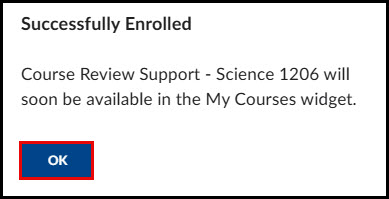
You can now click the Open Course button to enter the course.
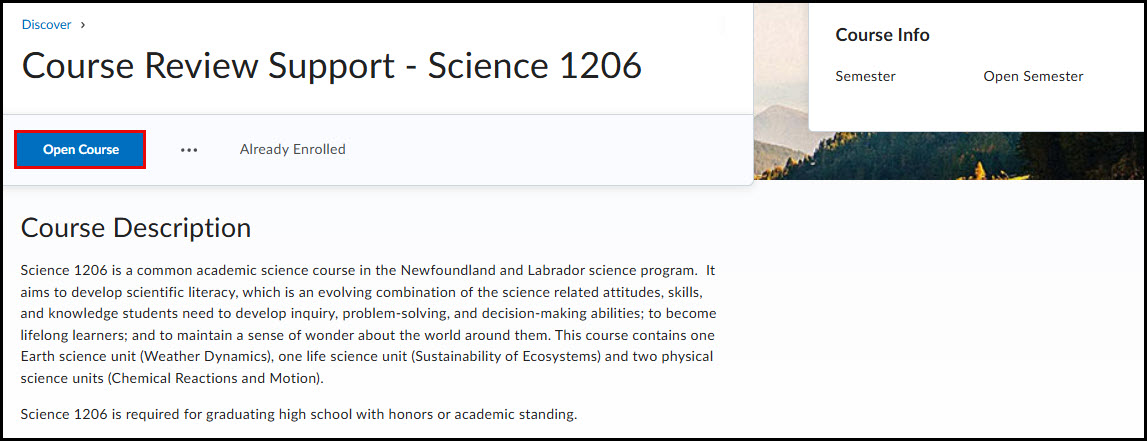
You can also access the course from the My Courses widget on the Brightspace homepage.