Managing student CDLI accounts
Login to your CDLI account and click on the Account Manager link on the right hand side of the page.
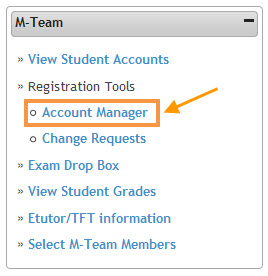
The Account Status Manager is a tool which allows you to categorize the CDLI accounts associated with your school into one of five categories:
- Active Account: Accounts which are in use by current or past staff, students, parents, etc.
- Inactive Account: Accounts of past staff, students, parents, etc.
- Duplicate Account: Accounts which are unused or past duplicates of an Active or Inactive account.
- Invalid Account: Accounts which have bogus profile information.
- Wrong School: Accounts which have never had any affiliation with your school.
The process works like so: Left-click and hold the grey box for the account you wish to categorize, then drag them over the correct box and release the mouse button. The areas you are permitted to drop the account into will change to have a light-grey background. Accounts can be moved from one box to another at any time, and the change is instantly saved to the server in the background.
If the category boxes you are dropping accounts into become too large to fit vertically on a single page, you can force the page to scroll while dragging an account box by moving it close to the bottom or top edges of the browser window.
To remove an account, please contact our help desk at 1-877-235-4123 (1-877-CDLI-123).
