Staff access to PMF and SDS Reports
In order to modify staff access to your school’s Performance Measurement Framework data and School Development Survey Results, please click the Select Users link in your School Reports widget.

The top part of the page will list the users that currently have access.
To remove access for an account, simply click the red X next to the person’s name.
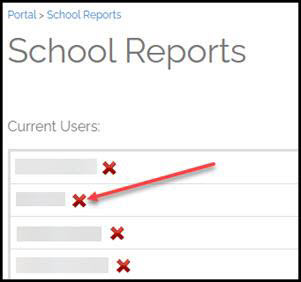
To add access for a staff member, you have two options. The first is that you click the Select a user menu, select the user from the list and click the Grant Access button. This list of users is generated based on the school set in the user’s account profile.
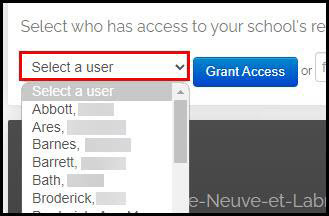
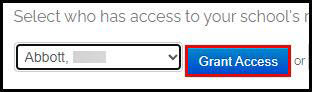
The other option is to search for the user’s first name or last name by typing one of those values and clicking Search.

After clicking Search, scroll down the page and you’ll see a list of users matching your search criteria. Click the Grant Access button for the user you wish to provide access for.

