Quick Eval
The Quick Eval tool, allows instructors to see a list of unevaluated learner submissions from across all their courses in one place. This tool can be found on the Brightspace homepage.
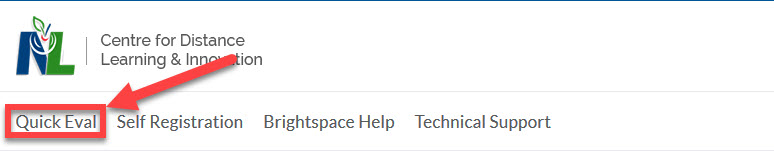
Submissions from Assignments, Quizzes, and Discussions are displayed in one location to improve efficiency when locating work that requires evaluation and providing feedback to learners.
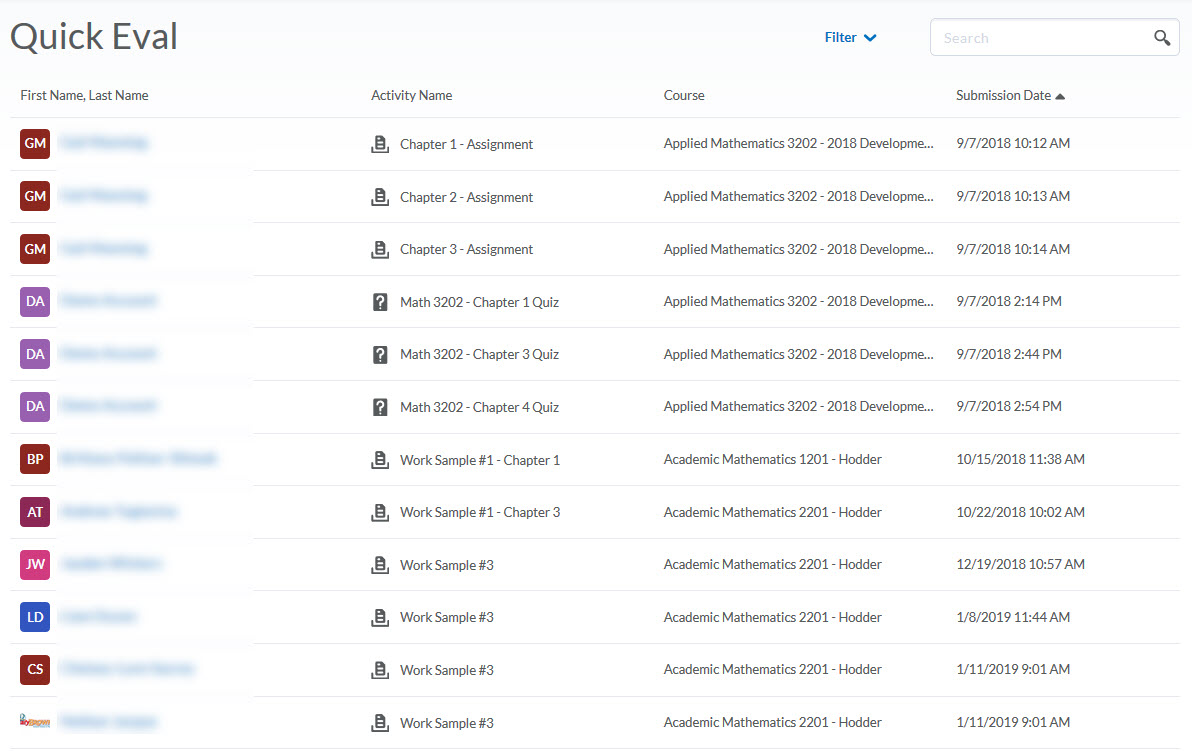
Educators can sort, filter, and search submissions to prioritize their evaluation work. Sorting can be done using the first or last name of the learner, Activity Name, Course Name, and Submission date.
Filtering can be done using one or more of the following categories: Activity Name, Course Name, and Submission Date.
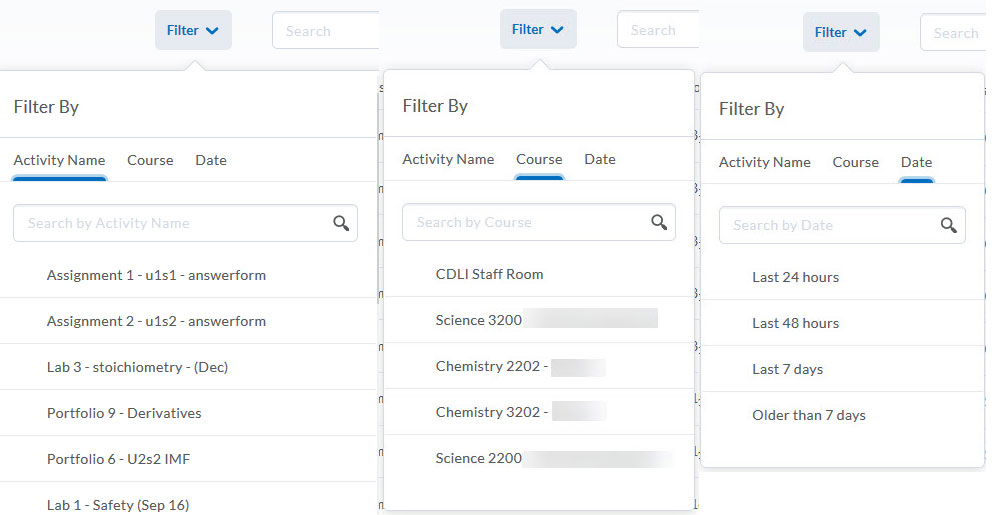
Clicking on a user’s name opens an evaluation screen directly from the Quick Eval list where the evaluator can complete their assessment. The search function in Quick Eval allows evaluators to locate submissions for evaluation by searching for a specific user, assignment, quiz, discussion topic, or course.
When learner submissions are evaluated and published, they no longer show up in the Quick Eval list. An empty Quick Eval list gives educators confidence that no learner submissions are pending evaluation.
