Audio and Video Setup
Step 1: Mute/Unmute & Audio Settings
You can mute and unmute your microphone by clicking the button shown below. The host also has the ability to mute you.

Step 2: If you click on the arrow next to the mute button (as shown below), you will have additional options for audio settings such as “Test Speaker & Microphone” and “Audio Setting”.
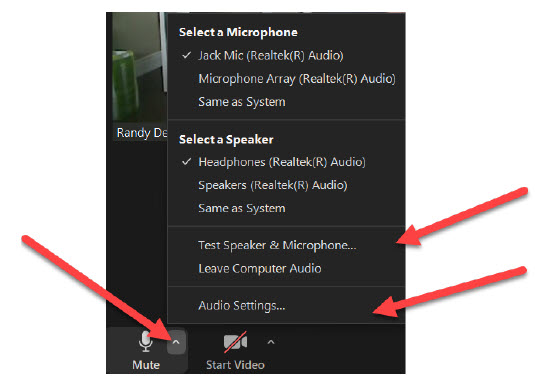
Step 3A: Test Speaker & Microphone
To check your speaker & microphone capabilities - select Test Speaker & Microphone as shown below.
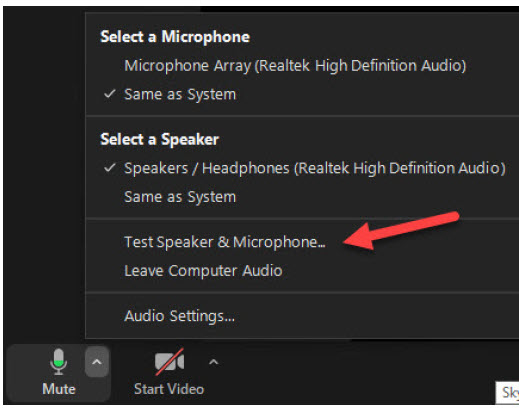
The following dialog box will appear asking you if you hear the ringtone. Select Yes if you hear a ringtone and if not select No, Try Another Speaker.
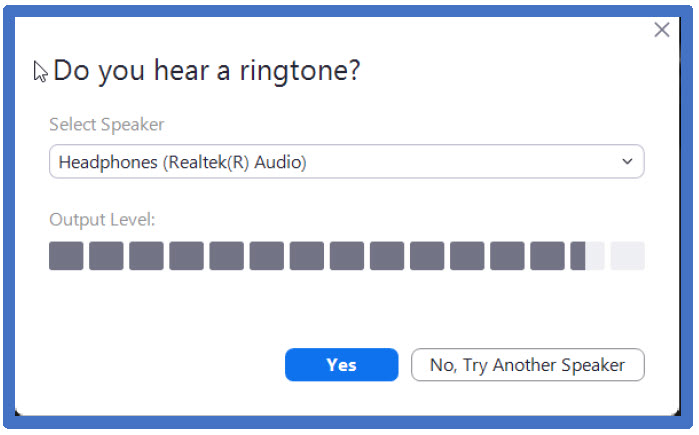
When finished a second dialog box will appear to test your microphone. You will be asked to speak, then pause and wait to hear a replay. If not, choose the dropdown list box next to Microphone 1: and try another microphone in the list.
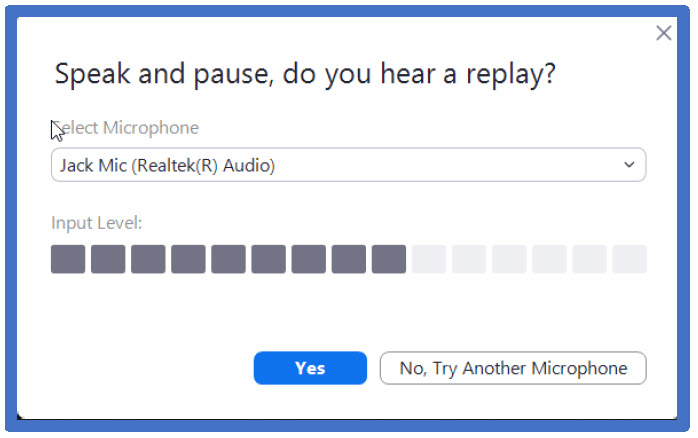
When you go through this process the following window should appear:
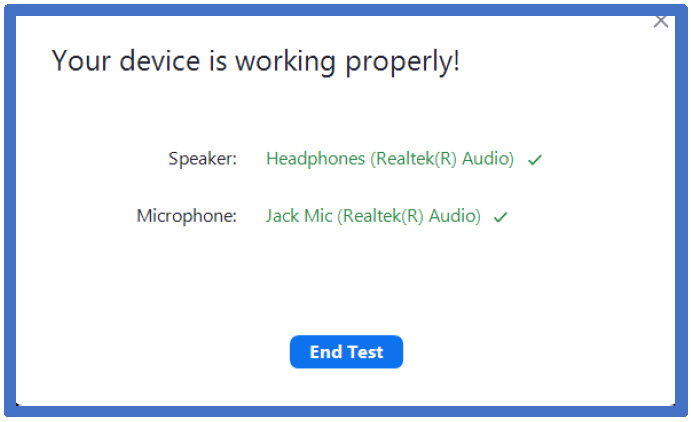
Step 3B: Additional Audio Settings
To dive even deeper you can access more audio settings, you do not have to do this if your audio is working fine in the above steps. To access the additional features, click on Audio Settings as shown below.
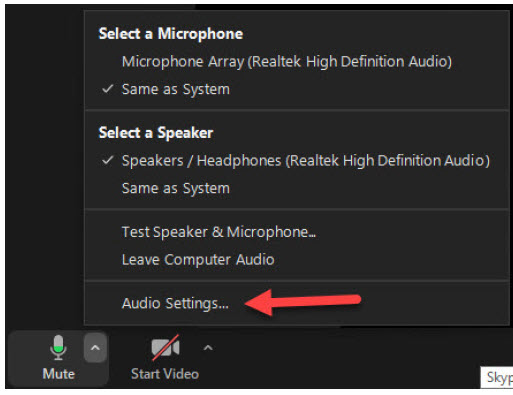
Once you click on Audio Settings another dialog box will appear that will allow you to test your microphone and speakers, video settings and more. (The availability of each depends on limits or restrictions set by the teacher).
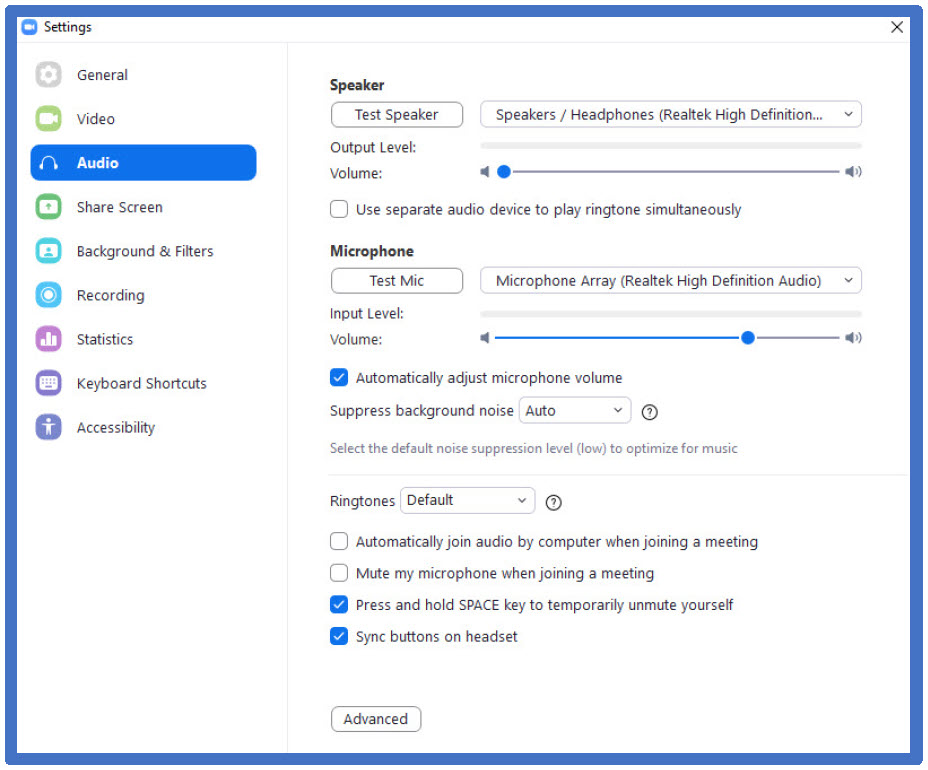
Step 4: Start/Stop Video & Video Settings (with permission of your teacher)
You can turn your camera on or off with the Start/Stop Video button.

By clicking on the arrow next to the start/stop video button, you can change webcams, access your Zoom video settings, or select a virtual background.
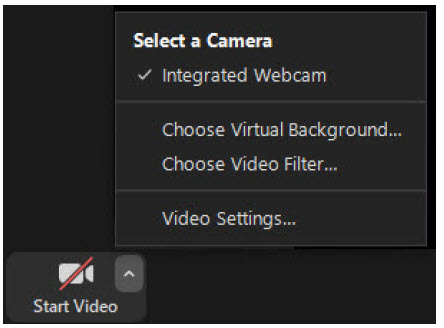
By choosing the video settings you will be able to choose your camera if you have more than one available and to set various properties.
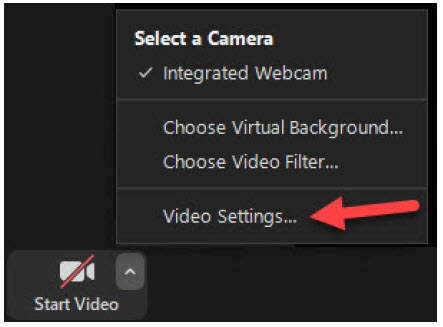
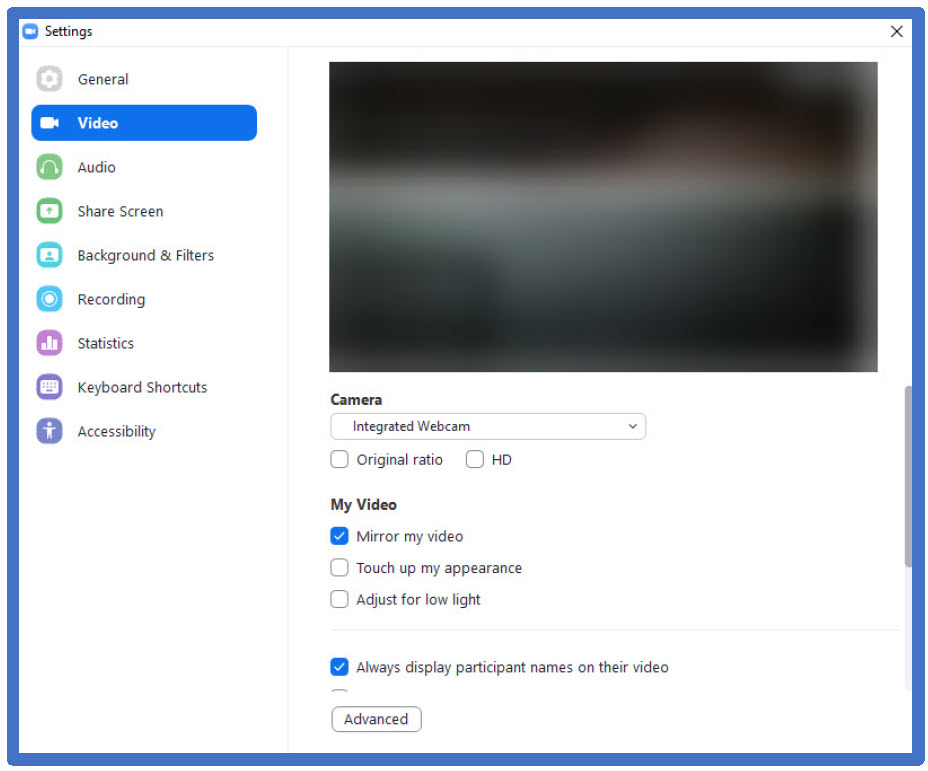
You should have all properties set so that you can now take part in class.
Zoom Test Meeting
If you wish to test your settings, go here https://zoom.us/test to join a Zoom Test Meeting.
