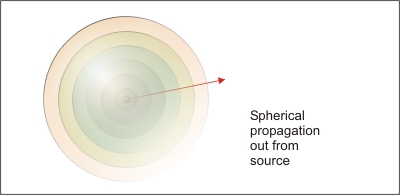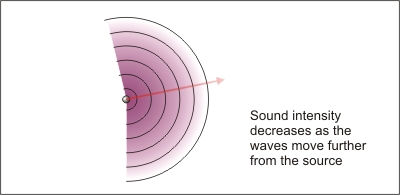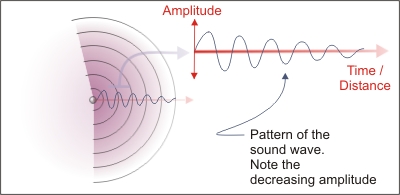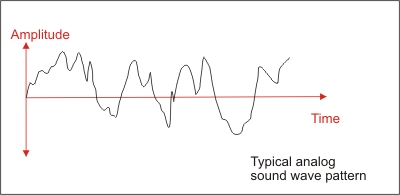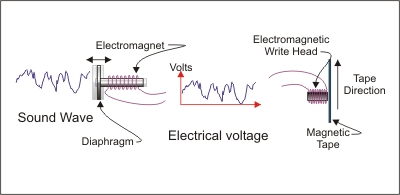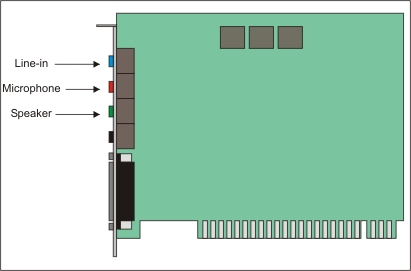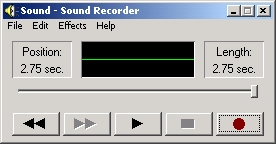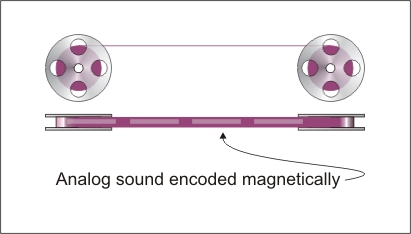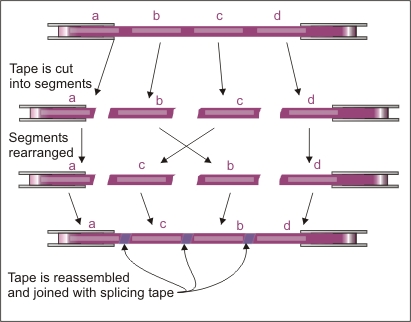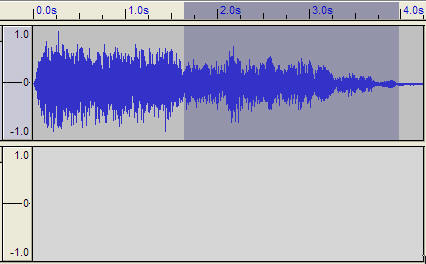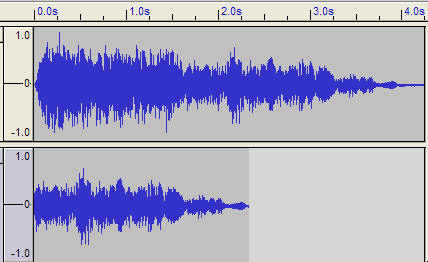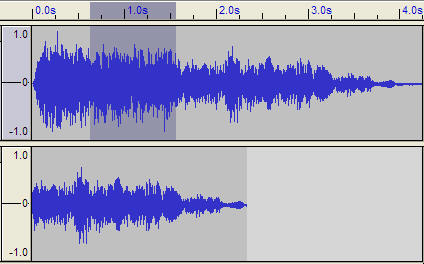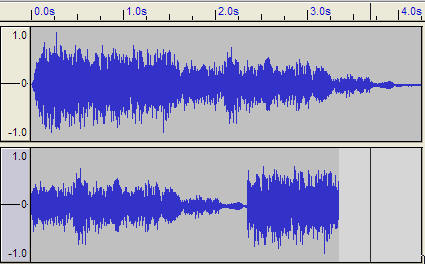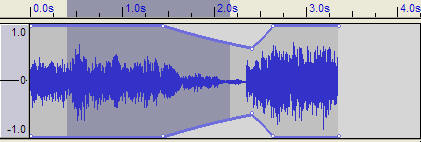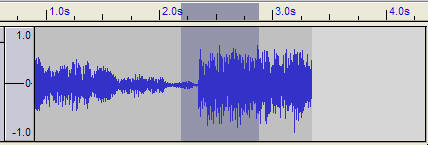Learning Resources
Lesson
Audio
Audio generally refers to a recording made of sound. It can include anything from voice and music to animal or machine sounds.
Sound is manifested as vibrations (sound waves) in a medium. For us, the medium is usually air (could be water if you are swimming, for example). The source is whatever causes the medium to vibrate. Sound waves move as expanding concentric spheres out from the source, getting weaker as the travel. The sound energy is dissipated by the work required to vibrate the molecules of the medium it travels through.
Figure Sound is propagated out as spherical waves from the source
That sound moves spherically (in all directions) out from the source is important to remember when recording. Sound reflects off adjacent surfaces and returns as echoes. The echoes are out of sync (they have to travel further) with the original sound and can cause distortion in the recording. Making a clean audio recording requires control of echoes. This is usually accomplished by making sure there are no reflective surfaces in the recording studio. Sound absorbing materials are applied to the walls, floor, and ceiling.
Figure Sound Intensity Decreases with Distance
This effect is described by the Inverse Square Law. It is an important issue for audio recording, especially of live events. Musicians hold microphones close to their mouths so that microphone sensitivity can be adjusted to exclude extraneous noise. Sports reporters use parabolic reflectors to amplify sound and focus it on the microphone, which also makes the microphone more directional (records sound from a narrow portion of the spherical sound wave)
An examination of the sound wave over time - which is also over a distance - (for example along a line extending out from the source) reveals the pattern of the sound and shows how it decreases in intensity (amplitude of the wave) as it travels out from the source.
Figure Sound Wave
Sound is a continuously variable (analog) wave. Of course most sounds don't produce smooth sound waves. More typically, they are like the following example.
Figure Typical Analog Sound Wave
Audio is recorded in analog format on audio cassette, vinyl records, and analog video (VHS, 8mm, and HI8). In addition, audio transducers (devices used to convert energy from one form to another) such as microphones, are initially analog devices. That is, the analog sound energy causes a corresponding mechanical vibration in the microphone diaphragm. The diaphragm is directly connected to a electromagnetic device which develops a corresponding analog electrical voltage. This analog voltage is recorded as a corresponding magnetic pattern on audio tape
Figure Making an Analog Recording
Digital Audio
Audio Capture Hardware
Making digital audio from an analog signal requires use of an ADC device. The sound card in a computer is just such a device. Most sound cards have two types of input. Mic, or microphone - designed to work with, well..., microphones - usually has a mini stereo jack (two sets of inputs). Line-in, designed to take input from tape recorders, or other equipment with audio out jacks, may also be a mini-stereo jack. Input jacks are generally colour coded. Line-in is blue and microphone is red (sometimes pink).
Figure Typical Sound Card
Audio Capture Software
Software is required to use soundcard input devices. You are already using one application, vClass, that digitizes output from the microphone and sends it to others in your class where it goes through the DAC in their sound card and is converted back to analog voltage to drive their headphones.
Windows includes a simple audio capture application called Sound Recorder
Figure Sound Recorder
Sound Recorder will work with your microphone. It allows you to capture audio clips for inclusion into email or other applications. Sound Recorder has very limited editing capabilities.
Commercial sound capture and editing applications are available in wide variety with features ranging from basic waveform editing to full music compositing functions. At the entry level, free software (Audacity, for example) provides functions needed to do recording of content from the line-in or microphone jacks, import audio from other applications, perform basic editing of content, and export to a wide variety of formats.
Editing Analog Audio
Editing audio files, for purposes of this lesson, consists of cutting, editing, and pasting sound clips, and applying audio filters and effects to the sound.
Editing of analog audio on magnetic audio tape requires physical cuts to the tape, and a rearrangement of the segments.
Figure Representation of Audio Tape with Magnetic Recording
Note: You cannot see the pattern of magnetic encoding. It is shown here to indicate individual sound clips on the tape
Figure Method used to Edit Audio on Analog Magnetic Tape
As you can see from the previous figure, editing analog audio was a time consuming process, with many difficulties and frustrations. Tape had to be physically cut, sometimes between words in a sentence, then rearranged and taped back together with splicing tape.
Editing Digital Audio
Although digital audio is encoded as a stream of 0's and 1's, editing software presents the information onscreen in a human-friendly format. The software, in effect, acts as a DAC and draws the audio 'picture' as a waveform. This is the shape of the sound as an analog signal. It is this shape that, when amplified, drives speakers and enables us to hear the audio.
Audio editing software presents sound in tracks. Each track is a representation of sound over time. Basic editing consists of selecting pieces of the waveform, copying (or cutting) them, and pasting them in a new location. In effect you are digitally cutting and splicing, rather than mechanically cutting and splicing
The sequence below consists of screen captures from Audacity.
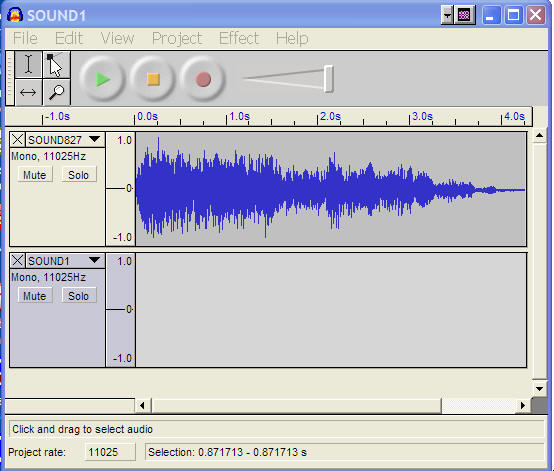
Figure Audacity Window Showing 1 Sound Track and 1 Empty Sound Track (listen to the full track)
Figure Clip Selected on Sound Track
Figure Clip Copied and Pasted to Empty Sound Track
Figure Second Clip Selected on Sound Track
Figure Second Clip Copied and Pasted onto Second Sound Track (listen to the edited bottom track)
Cutting and pasting audio clips on a sound track is no different than cutting and pasting text in a word processor. You may have to listen to the clip a few times to make sure you have the correct starting and ending points for the clip.
Software also allows the application of effects and filters to the waveform. These alter the sound, sometimes in subtle ways, and sometimes in dramatic ways. Several examples are shown below.
Figure Waveform Shaping Applied (hear the effect)
Figure Echo Applied to the Selected Region (hear the effect)
For Additional Information
To learn more, try these sources
Activity
Assigned Activities
The purpose of this activity is to develop understanding of digital audio, and editing digital audio
Please complete the following activities
- Step 1 Download and Install Audacity and the Manual
- Step 2 Work through Tutorials
- Step 3 Create and Edit Audio Content
Don't forget to publish your work
Test Yourself
There is no self test for this lesson.