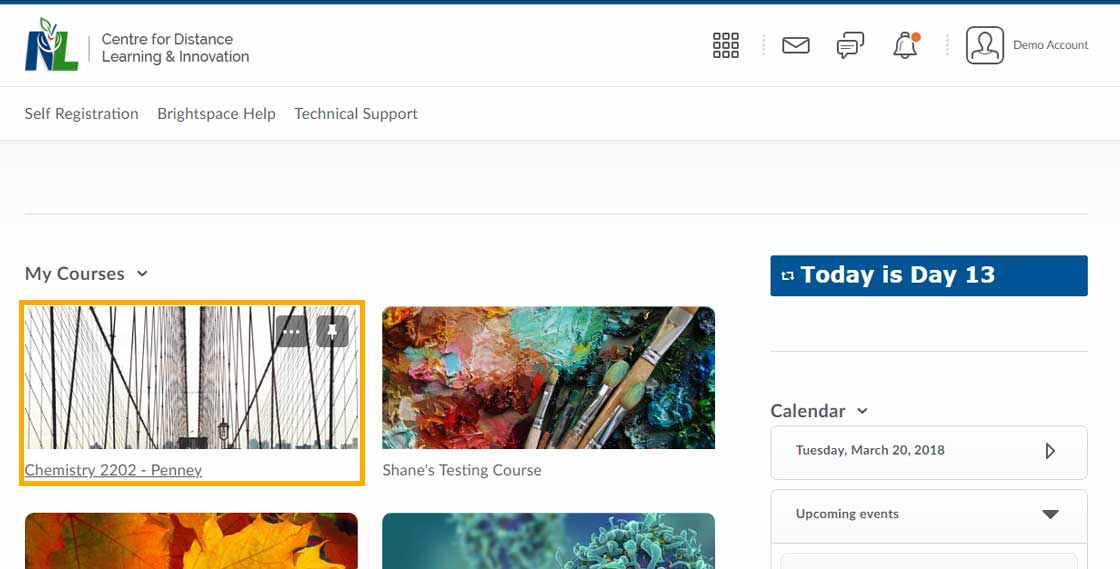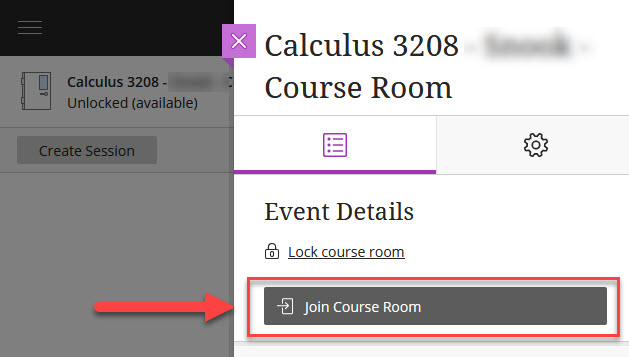Help Centre » Student » Accessing your online class
Accessing your online class
To access your online class, follow the steps below or jump to Step 4 if you are on the course homepage.
- Login to CDLI using your username and password. (If you are unsure of how to login to your account, please check out the FAQ, “How to login to your CDLI account”)
- After you login, click on the “Go to Brightspace” link. The main Brightspace page opens.
- Select your course from the My Courses section. The course homepage will appear.
- From within the course homepage, select Blackboard Collaborate.
- Select your course room.
- The following screen will appear. Select Join Session. Your class session opens.