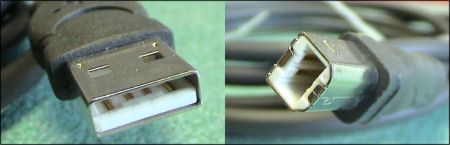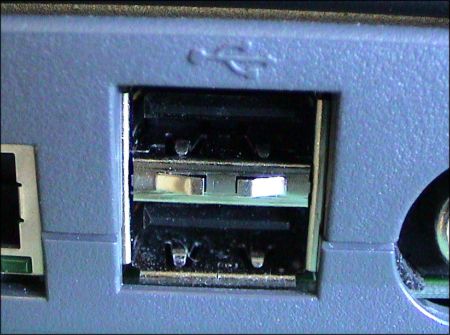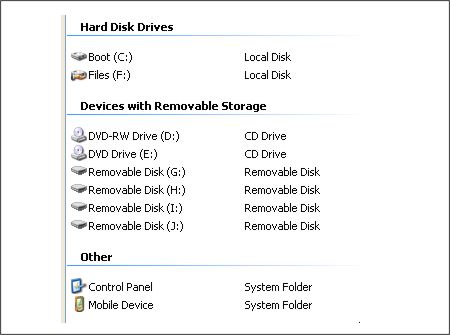Learning Resources
Lesson
USB Networking
USB. USB stands for Universal Serial Bus. There are a large number of USB devices. USB 1.1 has a data transfer rate of 12Mbps, USB2.0 has a data transfer rate of 480Mbps. Since it is a serial bus, multiple devices can be connected simultaneously.
Most inkjet printers are USB devices as are digital cameras, external hard drives, and external CD and DVD writers.
- USB Cables Cables have two standard connector types. The first one is standard for connection to computers. The second is standard for connecting to printers and other devices. In addition, smaller connector types are often used with digital cameras.
Figure USB Cable Connector. Left = Computer End, Right = Device End
- USB Hubs. USB hubs are available in a variety of sizes (number of ports), and can be chained together.
Figure Inexpensive USB 4-Port Hub
- USB Ports. Most computers will have 2 or 4 USB ports.
Figure USB Ports on Laptop. Showing 2 of 4 ports on the computer
Figure USB Media Reader/Writer (reads 6 types of media). A 128MB Secure Digital card and a 128MB Compact Flash card are in the device.
The device shows up in the computer as four drives with removable media.
Figure USB Media Reader/Writer shows up as Removable Disk G to J
- USB Network Adaptors. Computers may be networked through USB by using a USB-to-Ethernet converter. The device has an ethernet connection on one end and a USB connection on the other. Plug the USB adaptors into the computers and connect the adaptors using Ethernet cables. The adaptor eliminates the need for an Ethernet NIC.
Figure Linksys USB200M USB-to-Ethernet adaptor
USB-to-wireless adapters are also available. USB networking can be interconnected with ethernet and wireless LANs
For Additional Information
For additional USB information, check these sites
- Parallel Technologies' USB-to-Ethernet Adaptor Vendor site
- Linksys USB200M Vendor site
- D-Link USB to Ethernet Adaptor Vendor site
Phone-Line Networking
Phone line networking is a technology for networking computers over the phone lines in a building. Typically used in the home, the home phone network adapter (HPNA) cards can reach a bandwidth as high as 128Mbps data transfer speed. HPNA cards are available as internal PCI cards, or as external USB devices. HPNA networks may be interconnected with ethernet networks and wireless networks.
For Additional Information
For additional information on phone line networking, check these sites
- Home PNA
- How Stuff Works, How Phone-line Networking Works
Other Wireless Technologies
Two additional wireless technologies are worth noting.
- Infrared uses infrared light. This is similar to using a TV remote control. It operates on line-of-sight. Most laptop computers, Palm and PocketPC devices, and many printers have infrared built in. This allows them to communicate to perform limited functions. Infrared has not been easy to use, and has not been widely adopted.
- Bluetooth. Bluetooth is a relatively recent technology. The Bluetooth specification established a standard and requires all Bluetooth enabled devices to adopt the standard. It uses radio waves, and is designed so that devices are automatically aware of other Bluetooth devices when they come into their vicinity.
Bluetooth has a limited range of approximately 10 meters. It uses a discovery process to find other Bluetooth devices. The user can choose to have a device discoverable.
Most, if not all, portable computers (Palm, PocketPC) have Bluetooth. Many cell phones are also Bluetooth enabled. Printers are also becoming Bluetooth enabled. Bluetooth-USB adaptors are also available. Plugging them into a computer makes the computer Bluetooth enabled.
For Additional Information
For more Bluetooth information, check these sites
- What is Bluetooth?
- How Stuff works, How Bluetooth Works (start on page 3, Bluetooth Basics)
- Technical Articles
- USB Bluetooth Adaptor Vendor site
- D-Link Wireless Bluetooth Adaptor Vendor site
Activity
Please complete all activities
- Develop a database of information on
- USB devices and USB networking
- Phone-line networking devices
- Power-line networking devices
- Bluetooth networking devices
- Describe the primary advantages and disadvantages of each
- Speculate on the future of each technology
- Create an entry in you course portfolio
- Publish to your course portfolio web
Test Yourself
There is no self test for this lesson.