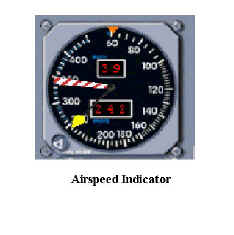Learning Resources
Lesson
Humans communicate at some level every single moment of their lives. As we have seen in past chapters, it can take many different forms and can involve machinery and animals. One area where communication and information exchange becomes critical is in the operation of an aircraft.
A pilot has the task of maintaining the operation and direction of a vehicle through a region known as a Flight Path. The Flight Path is the route which the craft follows from ground to air and back to ground, usually from the originating terminal tarmac to the destination tarmac.
The pilot can have a partner in this venture, called a co-pilot. This the case in the operation of larger commercial aircraft but may not be for smaller planes. Smaller, private craft may only have a pilot.
The number of persons involved in getting the plane through the flight path is staggering. It usually involves ground crew, an air traffic controller (ATC), approach personnel, landing and takeoff personnel, as well as a host of others. For any given flight, these personnel may be located at a variety of airports. The ATC, for example, may not be located at the either of the originating or destination airports.
How does the pilot keep the craft in the air? How do they maintain a route that brings them from point to point? What systems and safeguards alert them to trouble and danger? We will use a program called Microsoft® Flight Simulator '98 to discover the answer to these and other questions.
Flight Sim '98 is a program that simulates a variety of aircraft and allows you to "virtually" fly to and from many airports worldwide. The program includes scenery and other details from airports and cities from all over the world, including Canada and the USA.
Two airports from Newfoundland and Labrador are used—Gander and Goose Bay. By accessing the airport information visually, it is possible to "fly" in an aircraft. The aircraft will handle in a fashion similar to a real plane. This sensitivity can be altered to be as close to realistic as you wish. For now, we will content ourselves with the default settings until we become "expert" at flying.
The joystick is the key to using this program. You calibrated your joystick in lesson 0. The stick has two axis (X and Y) which are used to get the plane in the air and to turn the plane after it has started flying. The buttons will be used to control your landing gear and your brakes. The Y axis (forward and back) are used to raise and lower the nose of the plane. The X axis is used to bank or turn left and right. Push the stick left and the plane will bank left. Push it to the right and it will bank right. The stick is coordinated, which means that it will control two axis at one time. If you push left and up, the plane will bank left and climb.
Activity
Assigned activities
This activity is to conduct an initial flight in the program's Learn to Fly mode. Please read and follow these instructions
Part 1
- Start the Flight Sim program by double clicking on the icon on your desktop.
- Choose Learn to Fly and then Lessons.
- Select Introductory Flight: Boeing 737-400 as your flight.
The screen will switch to San Francisco airport in California. It will take a couple of minutes to load the scenery. You will hear the program give you instructions about what to do if you were actually flying. For now, ignore the instructions. This is an introductory segment to get you used to some of the key components of the cockpit. We will return later for an in depth study.
You are looking at the "Flight Deck" of a 737-400 aircraft, which is still in service. Without getting into detail, here are the absolute basics that you will need to get off the ground:
- F3 Key increases throttle
- F4 Key decreases throttle
- F6 Key lowers flaps
- F7 Key raises flaps
- Pull back on joystick - raises nose of plane
- Push forward on joystick - lowers nose of plane
- Push Right on joystick - turns plane right
- Push Left on joystick - turns plane left
- Look at the lower right of the screen.
- Press F3 and you should see the two paddles numbered 1 and 2 start to rise. This is your throttle.
- Press F3 until these are three quarters of the way to the top. Press F4 to get back if you go too far.
- Press your brake button (button 1) on your joystick and the plane should begin to roll.
- Find the instrument shown below on your panel:
- When the bottom number reaches 145, pull back gently on the joystick.
The nose of the plane should lift and start to go towards the sky.
- Click the button on the top of the joystick and retract the landing gear.
- Press F6 three times to retract the flaps.
Don't worry about the terms. We will examine them more closely in the next lesson! You are flying!
- Press the letter S on your keyboard. This will give you several views of the plane. Keep selecting this letter until you are back at the cockpit.
When you are done flying
- Click File on the menu bar and Reset Flight. Try taking off several times.
You may choose another flight by selecting File from the menu bar and then Lessons, Challenges, or Adventures from the drop down menu.
Part 2
- Before you exit the program, spend several minutes familiarizing yourself with the cockpit area and the instruments in front of you. Pay careful attention to their layout on the panel and try to decipher some of the information presented on the instrumentation.
Place your mouse cursor over an instrument to get the name. Use the Help -> Index section to find the function of the various gauges and dials.