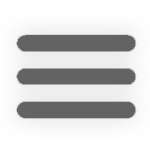
Instructions for Accessing CDLI Classrooms from a Mobile Device
Connecting to Blackboard Collaborate Classic
- Download and install the Blackboard Collaborate app from the
- Open a web browser (Chrome etc. ) on your mobile device.
- Go to cdli.ca login with your CDLI account.
- Select BrightSpace on the CDLI portal page.
- Navigate to your course.
- Select Blackboard Collaborate in the top menu.
- Select Join Session.
The application on your phone/tablet should start and enter the session.
Note: Make sure the app is not running prior to completing steps 2 and 3.
Connecting to Blackboard Collaborate Ultra
- Open a web browser on your mobile device (phone, tablet).
- Go to cdli.ca login with your CDLI account.
- Select BrightSpace on the CDLI portal page.
- Navigate to your course.
- Under the Collaboration menu select Collaborate Ultra.
- Select Join Meeting Room to enter.

