Charging a Capacitor
You will need
- Selection of electrolytic (polarized) capacitors. Suggested values:
- 1000µf
- 4700µf
- 0.33f or 1.0f
- Owi Solar Battery (2 would be better - borrow one from another group)
- Switch
- Digital Multi-meter
- LED with resistor
| Intermediate Technology Education | Energy and Power Technology | Pre-Design | Topic 3 | Activity 1 |
The Capacitor
You will need
Start with a 1000µf capacitor (or the smallest capacitor you have) and
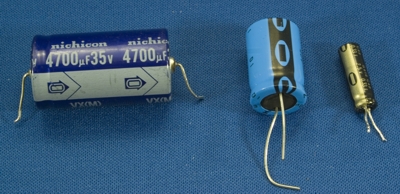
Figure. Three electrolytic, polarized capacitors used in the activity
You will need 2 solar batteries which must be connected in series to give a higher voltage.
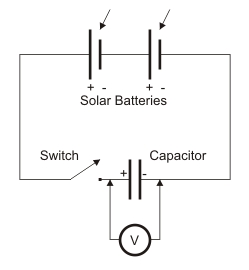
Figure. Schematic circuit for charging capacitor
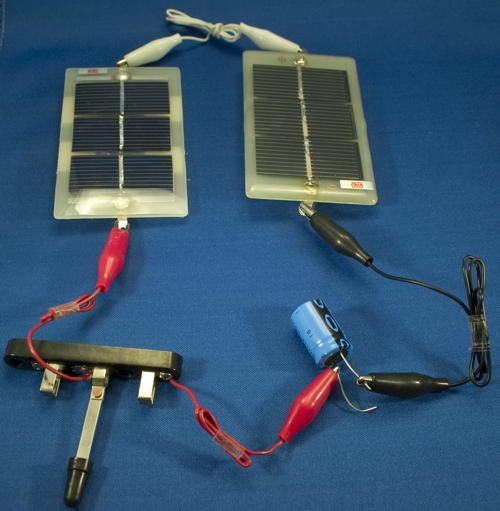
Figure. Charging circuit using 2 solar batteries in series for a higher voltage

Figure. Charging circuit with multi-meter to monitor voltage
Set the multi-meter probes to measure voltage and set the selector switch to 20 volts DC. Turn on the lights and get ready to charge!
You will get a better idea when you charge the other capacitors.
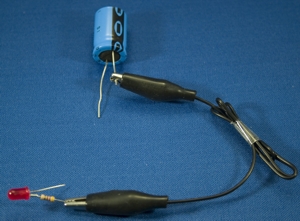
Figure. Testing the capacitors stored charge with an LED
Did the LED turn on? If it did, how long did it turn on for? If it didn't you may have discharged the capacitor or you have the LED backwards.
(If you have time you could try a small motor to see if there is enough charge in the capacitor to turn it over. Small "pager" motors are best!)
In a brief report answer the following:
Make appropriate entries in your module portfolio