Measuring the Energy
You will need
- EM100 Energy Meter
- Test Appliances
| Intermediate Technology Education | Energy and Power Technology | Pre-Design | Topic 3 | Optional Activity 4 |
Electrical Energy Measurement
You will need
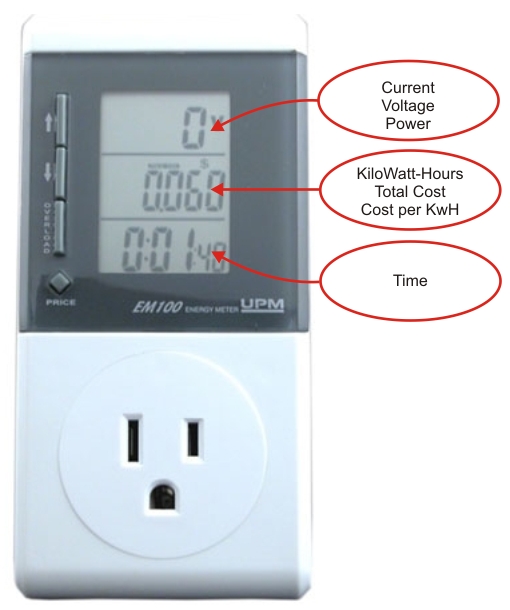
Figure. Multi function energy meter
Before you start, find out how much a kilowatt-hour is worth. This is printed on your monthly energy bill.
You will need to make sure the unit is reset. Remove the battery pack for a minute and the display should reset. Be careful replacing it—the battery pack can only go in one way.
Start by setting the price per kilowatt-hour in the unit.
Choose a convenient appliance that runs on 120 V AC (the larger the better) and record any electrical information that may be printed on its sticker such as Amps (Amperes), Volts, and Watts.
Print the table (see link below). It will provide a convenient way to record the various measurements. (If you use spreadsheets you might look at the table and set up a "sheet" to record the measurements electronically.)
Plug the meter into the receptacle and plug the appliance into the meter. It would be good if you can leave the meter on the appliance for several hours (a full day would be even better).
As soon as the appliance is plugged into the meter (and turned on) the measurements will begin. You can record some preliminary readings in your table.
Press the ↑ button to cycle through the various measurements. Record Volts, Amperes, and Watts. (You don't need to record max Watts or max Amperes. The maximum readings are useful if you have a device that doesn't use a steady current, for example, a heavy motor whose load varies.)
When you reach the end of your measurement time unplug the appliance from the meter. The clock (time window) should stop. Record the total time.
From the middle window record the KiloWatt-Hours used (KWh). Use the ↓ button to cycle through this window and record the Total $ (cost).
If you have other appliances to test, repeat Steps 3 to 5.
Make appropriate entries in your course portfolio.
Make appropriate entries in your course portfolio